var computedStyle = mydiv.currentStyle;console.log(computedStyle.backgroundColor);console.log(computedStyle.width);console.log(computedStyle.height);console.log(computedStyle.borderLeftWidth);兼容函数:
function getStyle(obj, attr){if(window.getComputedStyle)return getComputedStyle(obj, null)[attr];elsereturn obj.currentStyle[attr];}var mydiv = document.getElementById("mydiv");var backgroundColor = getStyle(mydiv, "background-color");console.log(backgroundColor);// rgb(245, 222, 179)// 或者function getCss(obj, css){return (document.defaultView.getComputedStyle ?document.defaultView.getComputedStyle(obj,null) :obj.currentStyle)[css];}var borderTopWidth = getCss(mydiv, "border-top-width");console.log(borderTopWidth); // 1px封装一下函数,用来获取CSS属性值,如:
function getComputedStyles(elem,prop) {var cs = window.getComputedStyle(elem,null);if (prop) {console.log(prop+" : "+cs.getPropertyValue(prop));return;}var len = cs.length;for (var i=0;i<len;i++) {var style = cs[i];console.log(style+" : "+cs.getPropertyValue(style));}}getComputedStyles(mydiv);// 查询所有getComputedStyles(mydiv,"background-color");// 只查询一个属性与伪元素一起使用:getComputedStyle可以从伪元素中提取样式信息(例如:::after, ::before, ::marker, ::line-marker);
<style>#mydiv::after{content: "大师哥王唯";}</style><div id="mydiv"></div><script>var mydiv = document.getElementById("mydiv");var computedStyle = document.defaultView.getComputedStyle(mydiv,":after");console.log(computedStyle.content);<script>使用计算样式是可以获取元素的几何尺寸和位置的,但是其获得的结果并不一定是我们所期望的,此时可以使用getBoundingClientRect(),其返回的值是与呈现的效果是一致的;
console.log(computedStyle.left);// autoconsole.log(computedStyle.top);// autoconsole.log(computedStyle.width);// 300px// left:8 top:8 width:302,包括了bordervar rect = mydiv.getBoundingClientRect();console.log(rect);脚本化CSS类:
也可以脚本化元素的class属性,改变元素的class就改变了应用于元素的一组样式表选择器,它能在同一时刻改变多个CSS属性;
className属性:
与元素的class特性对应,即为元素指定的CSS类;由于class是ECMAScript保留字,所以在Javascript中使用className;
在操作类名时,需要通过className属性添加、删除和替换类名;
var mydiv = document.getElementById("mydiv");mydiv.className = "container"; // 设置mydiv.className = ""; // 删除mydiv.className = "other"; // 替换// 或if(mydiv.className == ""){mydiv.className = "container";}元素可以设置多个CSS类,其className中保存的是拥有多个类名的字符串,因此即使只修改字符串一部分,都会覆盖之前的值,所以每次都必须设置整个字符串的值;
var mydiv = document.getElementById("mydiv");console.log(mydiv.className);// db user disablemydiv.className = "container";console.log(mydiv.className); // container如果要从class中只删除一个类名,需要把多个类名拆开,删除不想要的那个,然后再把其他类名拼成一个新字符串,如:
// 如,删除user类// 首先,取得类名字符串并拆分成数组var mydiv = document.getElementById("mydiv");var classNames = mydiv.className.split(/\s+/);// 找到要删的类名var pos = -1, i, len;for(i=0, len = classNames.length; i<len; i++){if(classNames[i] == "user"){pos = i;break;}}// 删除类名classNames.splice(i,1);// 把剩下的类名拼成字符串并重新设置mydiv.className = classNames.join(" ");如果要添加类名,是可以直接通过拼接字符串完成,但在拼接之前,必须要通过检测确定不会多次添加相同的类名;
Element.classList属性:
HTML5新增了一种操作类名的方式,可以让操作更简单也更安全,即classList属性,其是一个DOMTokenList对象,其是只读的类数组对象,与其他DOM集合类似,它也有一个表示自己包含多少个元素的length属性,而要取得每个元素可以使用item()方法,也可以使用方括号语法,此外,这个新类型还定义如下的方法:
以上关于本文的内容,仅作参考!温馨提示:如遇健康、疾病相关的问题,请您及时就医或请专业人士给予相关指导!
「四川龙网」www.sichuanlong.com小编还为您精选了以下内容,希望对您有所帮助:- 教你怎么吃出健美腹肌
- 教你多种快速锻炼腹肌的方法
- 教你判断对象属性 js如何判断对象是否为空
- win10无双大蛇z存档使用 大蛇无双3存档怎么删除
- 教你ps快速抠出身份证 ps里面怎样填充背景颜色
- linux文件误删除恢复操作方法 linux文件恢复命令
- 大明:教你如何关闭手机中不必要的后台运行软件?值得收藏
- 田七药有什么作用 教你几招养生道
- 苹果手机备份短信的软件 ipone短信怎么多选删除
- 教你科学站立:站累了三个动作帮你解乏