文章插图
Cobbler是一款Linux生态的自动化运维工具,基于Python2开发,用于自动化批量部署安装操作系统;其提供基于CLI的管理方式和WEB配置界面,其中WEB配置界面是基于Python2和Django框架开发 。另外,cobbler还提供了API,方便二次开发 。Cobbler属于C/S模型(客户端/服务器模型)
1、查看系统版本
# cat /etc/redhat-releaseCentOS Linux release 7.1.1503 (Core) (备注本次部署是在Centos7中进行)
# uname -rm3.10.0-229.el7.x86_64 x86_64
2、安装epel源,安装epel库
#yum install -y epel-release#wget -O /etc/yum.repos.d/epel.repo http://mirrors.aliyun.com/repo/epel-7.repo3、安装cobbler环境所需的包
下载最新版的pip,然后安装
#wget https://bootstrap.pypa.io/get-pip.py#python get-pip.py#ln -s /usr/local/python27/bin/pip2.7 /usr/bin/pip2#pip2 install Django==1.8.94、开始安装cobbler
#yum install -y httpd dhcp tftp tftp-server rsync pykickstart xinetd #yum install -y cobbler5、centos7安装cobbler-web(cobbler-web2.8版本必须用django1.8.9版本)
#yum install httpd-devel#yum install -y cobbler-web6、配置HTTPD的配置文件,更改项目存放的权限
#vim /etc/httpd/conf/httpd.conf<Directory "/usr/share/cobbler/web/"><IfModule mod_ssl.c>SSLRequireSSL</IfModule><IfModule mod_nss.c>NSSRequireSSL</IfModule>SetEnv VIRTUALENVOptions Indexes MultiViewsOrder allow,deny##apache2.4必须改为AllowOverride AllAllow from all##apache2.4必须改为Require all granted</Directory>7、开启服务和加开机启动
#systemctl enable xinetd#systemctl start xinetd#systemctl start httpd#systemctl start cobblerd#systemctl enable httpd#systemctl enable cobblerd#systemctl enable rsyncd#systemctl start rsyncd8、检查cobbler
#cobbler check按照上面的提示,逐步修改配置如下:
修改cobbler的settings文件,备份
# cp /etc/cobbler/settings{,.ori}修改server,Cobbler服务器的IP 。
#sed -i 's/server: 127.0.0.1/server: 192.168.0.131/' /etc/cobbler/settings如果用Cobbler管理DHCP,修改本项
#sed -i 's/next_server: 127.0.0.1/next_server: 192.168.0.131/' /etc/cobbler/settings#sed -i 's/manage_dhcp: 0/manage_dhcp: 1/' /etc/cobbler/settings防止循环装系统,适用于服务器第一启动项是PXE启动 。
#sed -i 's/pxe_just_once: 0/pxe_just_once: 1/' /etc/cobbler/settings设置新装系统的默认root密码123456 。random-phrase-here为干扰码,可以自行设定 。
# openssl passwd -1 -salt 'cobbler' '123456'$1$cobbler$sqDDOBeLKJVmxTCZr52/11
# vim /etc/cobbler/settingsdefault_password_crypted: “$1$cobbler$sqDDOBeLKJVmxTCZr52/11”
修改tftp配置,启用tftp
#vim /etc/xinetd.d/tftp将disable = yes改为:disable = no
配置DHCP
# vim /etc/cobbler/dhcp.template配置修改如下:
subnet 192.168.1.0 netmask 255.255.255.0 {option routers192.168.1.1;option domain-name-servers 114.114.114.114;option subnet-mask255.255.255.0;range dynamic-bootp10.0.0.100 10.0.0.200;下载boot-loaders
#cobbler get-loaders同步配置
#systemctl restart cobblerd#cobbler sync9、导入镜像到cobbler中
#mount /dev/cdrom /mnt#cobbler import --path=/mnt/ --name=CentOS-7-x86_64 --arch=x86_6410、编辑kickstart文件
#cd /var/lib/cobbler/kickstarts/#vim CentOS-7-x86_64.cfg配置文件如下:
#Kickstart Configurator for cobbler by Jason Zhao#platform=x86, AMD64, or Intel EM64T#Systemlanguagelang en_US#System keyboardkeyboard us#Sytem timezonetimezone Asia/Shanghai#Root passwordrootpw --iscrypted $default_password_crypted#Use text mode installtext#Install OS instead of upgradeinstall#Use NFS installation Mediaurl --url=$tree#System bootloader configurationbootloader --location=mbr#Clear the Master Boot Recordzerombr#Partition clearing informationclearpart --all --initlabel#Disk partitioning informationpart /boot --fstype xfs --size 1024 --ondisk sdapart swap --size 1024 --ondisk sdapart / --fstype xfs --size 1 --grow --ondisk sda#System authorization infomationauth--useshadow--enablemd5#Network information$SNIPPET('network_config')#network --bootproto=dhcp --device=em1 --onboot=on# Reboot after installationreboot#Firewall configurationfirewall --disabled#SELinux configurationselinux --disabled#Do not configure XWindowsskipx#Package install information%pre$SNIPPET('log_ks_pre')$SNIPPET('kickstart_start')$SNIPPET('pre_install_network_config')# Enable installation monitoring$SNIPPET('pre_anamon')%end %packages@ base@ coresysstatiptrafntplrzszncurses-developenssl-develzlib-develOpenIPMI-toolsmysqlnmapscreen%end %postsystemctl disable postfix.service%end11、更改centos6和centos7的ks文件位置
以上关于本文的内容,仅作参考!温馨提示:如遇健康、疾病相关的问题,请您及时就医或请专业人士给予相关指导!
「四川龙网」www.sichuanlong.com小编还为您精选了以下内容,希望对您有所帮助:- wow各职业套装一览 魔兽世界90级是哪个版本
- 自己学设计房屋装修 怎样设计装修风格
- 完美装束让你爱上有氧操
- 药酒能带上高铁吗
- 仅销售预包装食品什么意思
- 瓶装水开盖后会变质吗
- 十大必看韩剧古装 好看的韩剧大全有哪些
- 想要装修省钱?快来抄作业 90平毛坯房装修多少钱?
- 雨刮器怎样拆卸和安装 如何更换雨刮器的胶条
- 58个民族多了哪2个(56个民族及服装