配置了 阿里和华为云配置的综合案例<?xml version="1.0" encoding="UTF-8"?><settingsxmlns="http://maven.apache.org/SETTINGS/1.0.0"xmlns:xsi="http://www.w3.org/2001/XMLSchema-instance"xsi:schemaLocation="http://maven.apache.org/SETTINGS/1.0.0 http://maven.apache.org/xsd/settings-1.0.0.xsd"><pluginGroups></pluginGroups><proxies></proxies><servers><!-- 华为 rds --><!-- id 需要和 settings profiles.profile.repository.id 和 project 下 distributionManagement.repository.id 保持一致,--><server><id>huawei-rdc-repository</id><username>****yourname***</username><password>****yourpassword******</password></server><server><id>huawei-rdc-snapshots-repository</id><username>****yourname***</username><password>****yourpassword******</password></server><!-- 阿里 rds --><server><id>aliyun-rdc-repository</id><username>****yourname***</username><password>****yourpassword******</password></server><server><id>aliyun-rdc-snapshots-repository</id><username>****yourname***</username><password>****yourpassword******</password></server><!-- 宝利 rds --><server><id>poly-rdc-repository</id><username>admin</username><password>[email protected]</password></server></servers><mirrors><mirror><id>huaweiMirror</id><name>华为云公共仓库</name><mirrorOf>central</mirrorOf><url>https://repo.huaweicloud.com/repository/maven/</url></mirror><mirror><id>aliyunMirror</id><name>阿里云公共仓库</name><mirrorOf>central</mirrorOf><url>https://maven.aliyun.com/repository/public</url></mirror></mirrors><profiles><profile><id>default-profile</id><properties><my.repository.url>https://maven.aliyun.com/nexus/content/groups/public</my.repository.url></properties><repositories><repository><id>central</id><url>${my.repository.url}</url><releases><enabled>true</enabled></releases><snapshots><enabled>false</enabled></snapshots></repository><repository><id>snapshots</id><url>${my.repository.url}</url><releases><enabled>false</enabled></releases><snapshots><enabled>true</enabled></snapshots></repository></repositories><pluginRepositories><pluginRepository><id>central</id><url>${my.repository.url}</url><releases><enabled>true</enabled></releases><snapshots><enabled>false</enabled></snapshots></pluginRepository><pluginRepository><id>snapshots</id><url>${my.repository.url}</url><releases><enabled>false</enabled></releases><snapshots><enabled>true</enabled></snapshots></pluginRepository></pluginRepositories></profile><profile><id>huawei-profile</id><properties><my.releases.url>https://devrepo.devcloud.cn-north-4.huaweicloud.com/07/nexus/content/repositories/088dbeef3980f4050f6fc007779eab60_1_0/</my.releases.url><my.snapshots.url>https://devrepo.devcloud.cn-north-4.huaweicloud.com/07/nexus/content/repositories/088dbeef3980f4050f6fc007779eab60_2_0/</my.snapshots.url></properties><repositories><repository><id>huawei-rdc-repository</id><url>${my.releases.url}</url><releases><enabled>true</enabled></releases><snapshots><enabled>false</enabled></snapshots></repository><repository><id>huawei-rdc-snapshots-repository</id><url>${my.snapshots.url}</url><releases><enabled>false</enabled></releases><snapshots><enabled>true</enabled></snapshots></repository></repositories><pluginRepositories><pluginRepository><id>huawei-rdc-repository</id><url>${my.releases.url}</url><releases><enabled>true</enabled></releases><snapshots><enabled>false</enabled></snapshots></pluginRepository><pluginRepository><id>huawei-rdc-snapshots-repository</id><url>${my.snapshots.url}</url><releases><enabled>false</enabled></releases><snapshots><enabled>true</enabled></snapshots></pluginRepository></pluginRepositories></profile><profile><id>aliyun-profile</id><properties><my.releases.url>https://repo.rdc.aliyun.com/repository/78947-release-CfzLQ7/</my.releases.url><my.snapshots.url>https://repo.rdc.aliyun.com/repository/78947-snapshot-XtuBsZ/</my.snapshots.url></properties><repositories><repository><id>aliyun-rdc-repository</id><url>${my.releases.url}</url><releases><enabled>true</enabled></releases><snapshots><enabled>false</enabled></snapshots></repository><repository><id>aliyun-rdc-snapshots-repository</id><url>${my.snapshots.url}</url><releases><enabled>false</enabled></releases><snapshots><enabled>true</enabled></snapshots></repository></repositories><pluginRepositories><pluginRepository><id>aliyun-rdc-repository</id><url>${my.releases.url}</url><releases><enabled>true</enabled></releases><snapshots><enabled>false</enabled></snapshots></pluginRepository><pluginRepository><id>aliyun-rdc-snapshots-repository</id><url>${my.snapshots.url}</url><releases><enabled>false</enabled></releases><snapshots><enabled>true</enabled></snapshots></pluginRepository></pluginRepositories></profile><profile><id>poly-profile</id><repositories><!-- <repository><id>poly-repository</id><name>private maven</name><url>http://10.1.103.106:9080/repository/maven-public/</url><releases><enabled>true</enabled></releases><snapshots><enabled>true</enabled></snapshots></repository> --></repositories><pluginRepositories><!-- <pluginRepository><id>poly-repository</id><name>private maven</name><url>http://10.1.103.106:9080/repository/maven-public/</url><releases><enabled>true</enabled></releases><snapshots><enabled>true</enabled></snapshots></pluginRepository> --></pluginRepositories></profile></profiles><activeProfiles><activeProfile>default-profile</activeProfile><!-- <activeProfile>huawei-profile</activeProfile> --><activeProfile>aliyun-profile</activeProfile><!-- <activeProfile>poly-profile</activeProfile> --></activeProfiles></settings>
以上关于本文的内容,仅作参考!温馨提示:如遇健康、疾病相关的问题,请您及时就医或请专业人士给予相关指导!
「四川龙网」www.sichuanlong.com小编还为您精选了以下内容,希望对您有所帮助:- 连云港初等教育学校
- 云服务器软件好用推荐 什么云服务器软件好用
- 域名注册流程分享 阿里云注册域名的步骤
- 密云二分学校招生
- 服务器错误请稍后重试的意思 服务器错误请稍后重试什么意思
- 域名注册万网和阿里云的区别 万网和阿里云什么关系
- 服务器运维工作一个月的费用 服务器运维外包一个月多少钱
- 服务器主机名讲解 服务器主机名是什么意思
- 周思成考研课百度云
- 虚拟服务器搭建 虚拟主机网站建设的几个步骤